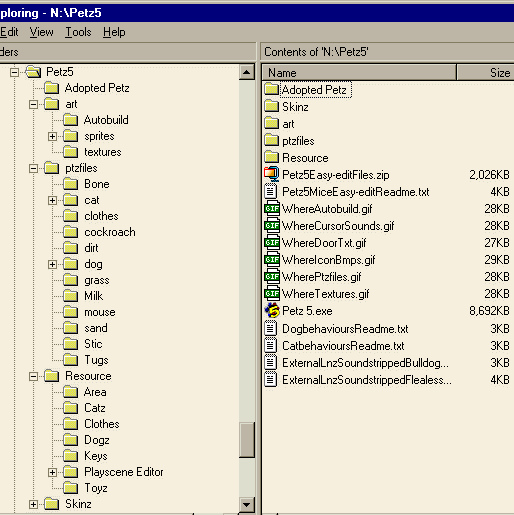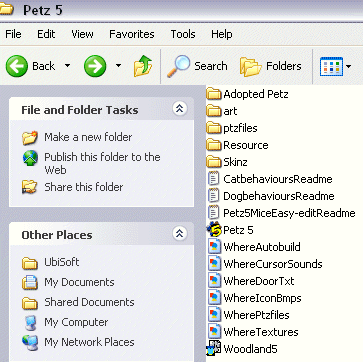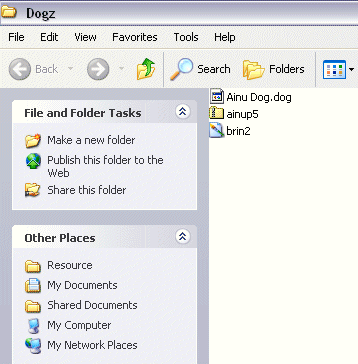~~~~~~~~~~~~~~~~~~~~~~~~~~~~~~~
|
This is for people who for some reason or another cannot find Petz 5 in the shops and are unable to buy online. It doesn't get you the full game, but it does make it possible for you to play a cut-down version while you wait to buy the full one. And you might find it a fun kind of scavenger-hunt to gather the bits together and install them. Please don't write to me asking for anything more than this, because I will not give it to you.
Right, ready for the hunt? Good. Now, grab this file.
Unzip it and follow the instructions. Oh, and grab a carry-case skin file from one
of the many sites that have them -- I have one, Daniel has lots -- rename it Default.bmp
and place it in your game's Skinz directory (see my "correct" screenshot lower down this page).
Let's say your game is installed in C:\Petz5. If so, you would put Default.bmp in
Troubleshooting Q.
it's just not working. I'm sure I put everything where it's supposed to be but when I open the program it gives me an error: 'Sorry, Petz 5 could not run because of the following error: file not found file=\Resource\Petz 5 Rez.dll this may be caused by low memory or lack of hard disk space.' I'm sure I have enough disk space. Here's a screenshot of my folder A.
This isn't an issue of how much space you have, that's just what Windows says when it can't find something it needs. You haven't put things in the correct places. The Petz, Catz, Intro, and Dogz .dll files need to go into the Resource directory, as it says in the readme texts, such as the one with the Catz Rez dll:
"How to install The clothes and dogz directories should be off the Resource one, the .dog file should be in the dogz directory... I know this works because I went through the steps myself just for the heck of it, to see if it would, and so I know that the directions in all the text files ought to work.
I really do advise you to read the readme files in each zip, as well as
looking at any explanatory .gif files. I assure you that everything you
need in order to play Petz 5 is available if you get all of the files
and put them in the right places. Here's a screengrab of my
directories as they look once all the packages have been unpacked to the
correct places, so that you can see what the structure should be.
Q.
It has all worked except that I can't get
breedz to work. I download them, unzip them to the folder
Resource/Dogz but nothing appears at the Adoption Center.
I downloaded/unzipped the breed
file for a hexed dog. I've tried the original breed files
but they don't work, and the bunny one on your site
had a security catalog? When I go to the Adoption
Center and click pick a pet nothing comes out. I can
succesfully go from Adoption Center to Family Room
without a problem. I think I need the Clothes Closet
to put breedz in possibly but I can't find the file
anywhere. Do I just go ahead and download for Petz 3
cause it's all I can find. I attach a pic of my folders.
A.
First, the bunny does not have a security catalog. That is a file association that your computer has given to the file extension "cat". Your computer will say that all .cat files are "catalog" files unless you change the association via My Computer or Windows Explorer's View, Options, File types menu item. While you're doing that, it's a good idea to un-tick "hide MS-Dos extensions", because then it'll be easier to see what all the files are, you won't just have to rely on what Windows thinks that they are! By default, Windows hides the extension of any file that it thinks it knows, such as .exe, .txt, .cat etc. Secondly, you don't have the pig file in your dogz directory. I specifically state in my readmes that for Petz 5 you need that, and I give alternative sites where you can get the original. All you have in there as regards .dog files is the hexed dog, and that will not show up if you don't have at least the pig.dog. It's also a good idea to get all the original breedfiles before fussing around with hexed breedz. I also tell you where to get those in my readmes and links pages etc. Please follow the instructions properly. As regards playscenes, you don't need a clothes closet -- you only need the scenes mentioned in my fooler readme. And they must go in the Resource\Area directory. Petz 3 or Petz 4 files will not work in Petz 5, don't even bother trying. You're almost there. Just go ahead and finish the job properly. Q.
I went to Daniel Wright's Petz Archive to get the pig. The problem is that the when I try to open the pig file or unzip it, I get a message saying that the file is corrupt or invalid. A.
As regards the pig at Daniel's site, I just now went there and downloaded it, and it unzips fine. Maybe you are doing something wrong with the downloading? Try right-clicking on the file and choosing "Save Target as". At some sites, left-clicking to download can end up with corruptions. But if you just can't get the pig to work, for goodness sake at least download a bunch of other breedz -- including one or two that you don't want. The point is that with the pig in place everything shows up fine. If you don't have it there, the items which are lowest in alphabetical order won't show up. You obviously have the game basically working, so once you've got enough breedfiles in there you should be able to adopt from at least some of them. And for those of you who can't get this whole thing to work despite everything, well, there's something for you here. Enjoy Carolyn . |