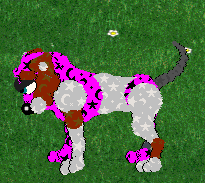
These people get several adopters writing to tell them that the pet "doesn't work, it looks wrong" and, you guessed it, Carolyn gets a lot of "I adopted this pet from (insert site here) and it isn't right, can you fix it?"
Well, the only fix is to edit the petfile to use an external, edited version of the wizard. If I were you I'd avoid using the in-game Wizard texture, and make one of your own. The reason is that it doesn't work the same way on everyone's machine. It's nothing to do with versions of the game, it appears to be to do with the way individual computers and graphics settings let you "see" the file on a pet. The usual way with a bitmap is to set the "flag" in the [Texture List] to 0 if you want the ball colour to show through, and to something like 60 if you want a special effect (such as with Hair6.bmp and brindling). However, the Wizard bmp is different. Some people seem to find that if they set the "flag" to 10 or 65 they can get colours to interact with it and produce effects like those that you see in the thread you mention. On my machine (and many others) it doesn't work that way. On my machine, the flag has to be set to 1, and the colour of the ball produces a completely different effect from the one you'd expect.
So if someone produces a pet for me that's supposed to have a black wizard background with white stars, it will most likely simply be the blue wizard on my machine. I attach a couple of bitmaps to illustrate what I mean; they both use the exact same colours and the "flag" is set at 1 for the texture, but you can see that the stars are totally different. The only thing I did differently was to have my screen resolution set to 256 colours for 256colours.jpg:
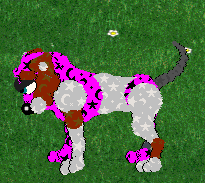
and 16-bit for 16Mcolours.jpg:

So, to recap, this is what I had in the [Texture List]:
[Texture List]
\art\textures\wizard.bmp 1
And the colours turn out weird, for instance the whitestars-on-grey/green-on-grey that you see in my example pics are colour number 35, and the magenta with black stars (256-colour) or white stars (16M colours) is ball colour number 25.
Other people find that it works like this:
[Texture List]
\art\textures\wizard.bmp 10
or this:
[Texture List]
\art\textures\wizard.bmp 65
And presumably they get more logical colour results than I can get on my machine; I don't know, because of course I can't see them :-)
So as I say, if I were you I'd make my own version of the Wizard bitmap, the colour you want it to be, and use that.
Cheers
Carolyn