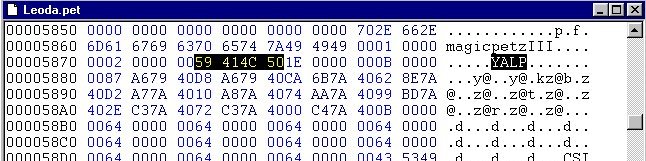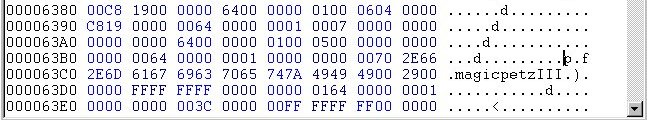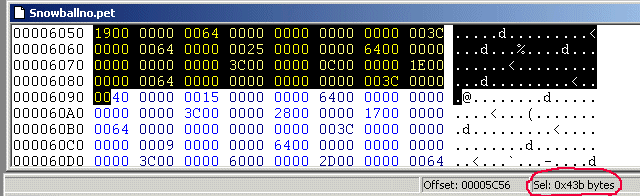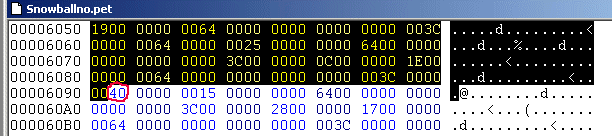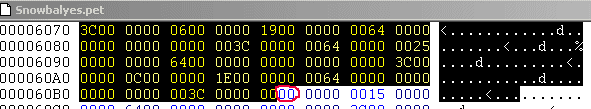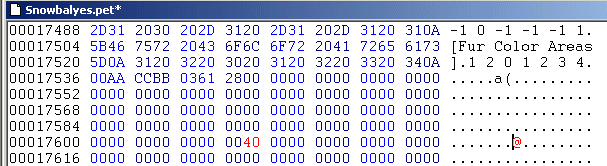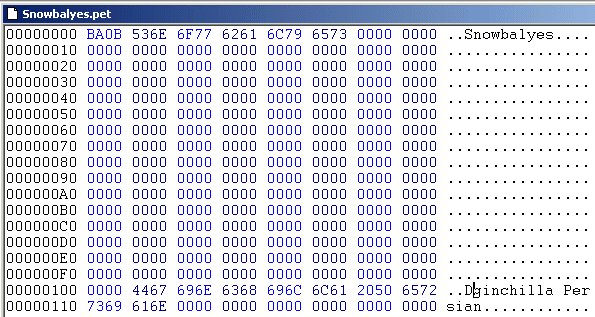|
Sorry I've taken so long getting this one up for you -- I wrote it ages ago, forgot to upload it and then thought it was obsolete because LNZPro apparently had a fix for it. I gather that the LNZPro one is faulty, so here is my old howto. This one is for the elusive "trotting" gene, and it includes the "floofing" which happens naturally in Sheepdogz and Chinchilla Persians. I've heard people say that it's different between dogz and catz, but in my own experience with Petz I've found it to work with both cat and dog petz -- and I've tested this with several petz of different breedz both on my own Windows 95 system and my friend's XP with SP2.
You have to have some knowledge of editing .pet files in a hex editor before you try this, also as always you will make sure you have a safe copy of the pet somewhere first, won't you? The byte you need to change is down in the section above the family tree data. Unfortunately that area is variable in size, even within the same pet after each save, and the new saved data goes in at both bottom of the section and in the area above it. So I cannot give an absolute address to find the byte, but I can give you a relative address. So this will be the simplest way to get you to the place: Search for YALP (NOTE: you have to have played with the pet at least once since adopting it or it will not yet have the letters YALP inside -- YALP is PLAY backwards, LOL)
and then find the p.f.magicpetzIII which comes after that. This is important -- it is the one which comes after, i.e. lower down the file, not above YALP.
Now, put your cursor directly before that p of p.f.m and select 1083 bytes or, in hexadecimal, hex 43B bytes.
Immediately after that, in a non-trotting pet, you should see a hex number that isn't 00 there. It could be anything at all except for 00; in this example it's hex 40.
Change that number to 00.
You will then have to compensate for the checksum. There are various places that you can do this, but perhaps the simplest is to pop that extra hex amount over one of the zero bytes directly below the .lnz data. So if you changed the number from, as in my example, 40 then you would change a 00 to 40 in the hexadecimal area.
With most pets you should see trotting behaviour occurring. Also floofing, which seems to go along with trotting -- pick up a trotter and let it go, and most times it will floof. If you put 64 in the trotting byte instead of 00, it will almost never floof or trot. With some breedz, it seems, the trotting action doesn't get picked up even though the gene is there -- Chinchilla Persians are a particular example. You may find that you need to give that pet a different breed as its main one so as to be able to pick up on the actions. To do this with a Chinchilla Persian, take a copy of the Calico breedfile and use LNZPro to rename it to, say, Dginchilla Persian.cat. Now open your edited Chinchilla Persian trotter in your hex editor and change the breed name at the top -- I chose a name that keeps the checksum the same
ta-da! open the game, and your edited chinchilla persian pet will do some trotting for you. Enjoy! Carolyn Horn
|