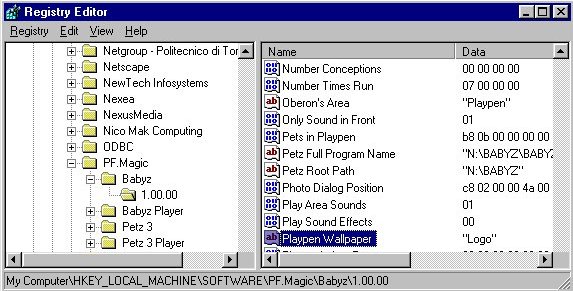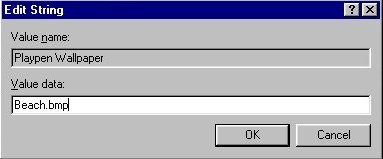|
This will not actually work with all versions of the game. Only recently did it come to my attention that there are in fact two or more versions of the game, made only a matter of weeks apart. This particular trick does _not_ work with my game's .exe in place, but I have a slightly earlier version than many other people, and it does work for them. So try this before you try fiddling with the .exe to change that in-built P.F.Magic "Logo" :-) First of all, you need some 256-colour bitmaps. They can be square tiles, or they can be a normal playscene backdrop, or they can be a full-screen for your computer. The choice is yours! But you must put them into a special directory which you must make. Do this, while your game is closed, by opening My Computer or Windows Explorer and navigating to your game's Resource directory. From the drop-down menu, choose File, New, Folder, and change the name of "New Folder" to "Wallpaper" (without the "" marks of course). Pop your chosen bitmaps in there. Now decide on a particular bitmap -- say you want your babyz to go to the beach for a holiday, and you have a bitmap called Beach.bmp in the Wallpaper directory. Run Regedit.exe. Do this by going to Start in your computer's toolbar, choose Run, type Regedit.exe and press Enter. A simple screen will open which looks like Windows Explorer set to "details" view rather than "icons" -- with a left-hand pane which has little crosses beside the names, and a righ-hand pane which shows the details. Click on the little crosses to open up each section, and navigate this way until you get to My Computer\HKEY_LOCAL_MACHINE\SOFTWARE\PF.Magic\Babyz\1.00.00 Scroll down the right-hand pane until you see
Playpen Wallpaper "Logo" Double-click on Playpen Wallpaper and a little box will pop up; type in Beach.bmp, click OK, and close Regedit. If you want to be absolutely sure, reboot your machine, but this shouldn't be necessary.
Open Babyz and press the Ctrl key and P both at once to enter the playpen. You should see your baby at the beach. If not, then you have the same babyz.exe as I do, and you'll either have to get hold of a more up-to-date one or directly edit the logo within the .exe. Enjoy! Carolyn Horn
|