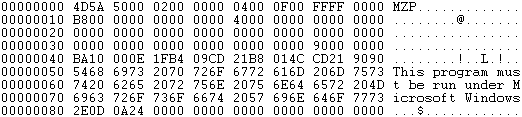Changing the Size of a .ODD File
By Ron Tigat
What You'll Need To Have:
eXeScope, a
Hex Editor, Oddballz (of course.)
What You'll Need To Know: How a computer stores information.
What's Recommended: Knowledge of Visual Basic or C++ can help you
understand the topics here.
One of the highlights of using a Macintosh is
the way files are stored on them. A file on a Mac is actually two files, one
called the "data" fork (what we're used to using on Windows) and a "resource"
fork, which is extremely easy to edit and is where Oddballz stores its data for
that platform. Unfortunately, we've got to dig through a hex editor on Windows
(or use Eggz Scrambler, which is admittedly not the greatest approach to the
task). Resources on the Mac can be any size and can change size. On Windows, if
we run out of space while making a breed, we're stuck. Right? Wrong! I'll
show you how to make a breed with as much data as you want in it.
First! Foremost! Some more one-word sentences,
then I'll tell you a bit of background about .ODD files. They're .EXE files,
like Oddballz itself (or nearly any other Windows program.) Way back when
Oddballz came out, Windows 95 was still new, and most people were still using
Windows 3.1. Seeing as the body of their market used Windows 3.1, they wrote
Oddballz to run on it. Why does this matter? Because Windows 3.1 programs
(called "New Executable" programs because they weren't made for the older
Windows 1.0) are not the same on the inside as Windows 95/98/Me/NT/2K/XP
programs (called "Portable Executable" programs.) They're very squeezed
together, no breathing room at all, so you'll have to be careful when doing
this. One wrong byte and you could crash your computer. It's hard to find a
program that can do all this for you manually, because the format is so old.
First, make sure you have eXeScope installed.
Open GRINNZ.ODD in it and find out the numbers of the resources you've made
longer (if you haven't made a resource longer, don't worry about it.) Write
this down. Then close eXeScope and reopen GRINNZ.ODD in a hexadecimal editor. Even though we're overcoming one of the obstacles of such a program, we
still have to use such a program, because we're still crunching numbers. You
should see something like the following (all the numbers I hand you will be in
hexadecimal - Base 16 - format, so you may need to convert them to regular Base
10):
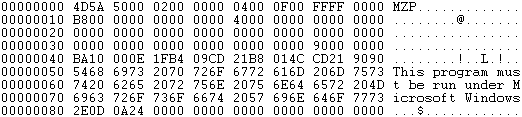
If this doesn't look like this (it
may not be exactly identical) then you're probably not working with an Oddballz
egg. Otherwise, skip it. Start at the "PE" directly under it. And remember the
offset, &H90, because that will be needed later. &H24 bytes from
that will be the first of a set of numbers we'll need, because it (plus the PE's
offset, &H90) is where the Resource Table begins. It's a 2-byte-long WORD format
- to get the needed number out of it, multiply the value of the second byte by
&D256 and add it to the first byte.
Now we're at location &HE0 in the
file, and it looks rather barren. But believe it or not, this next stretch holds
the key to changing the size of the file. It's arranged as follows:
The first 2 bytes are a WORD
representing the alignment multiplier. Write the value of this one down for
later, you'll need it. Following that is a Resource Type Definition, itself
arranged like so (yes, this is confusing):
WORD: ID (The same number that
you saw when you opened it in eXeScope)
WORD: Count (The number of this kind of resource that's in the file)
DOUBLE WORD: Reserved Bytes (Ignore this)
And now, a list of resources of this type. The contents are not here,
just the information about them. This list is 12xCount bytes long, and then
the next type definition begins.
The whole fershlugginer mess
ends at the next WORD value that's completely zeroes. I strongly
suggest that when you're doing this, you map it all out on paper or on a
spreadsheet, because
otherwise you will make mistakes.
This is the point where we go back
to the data we got in eXeScope. You'll find the resources' type numbers in their
IDs (as you collected them.) The resources' ID numbers (usually 1) will be the
8th and 9th bytes in the corresponding &D12-byte-long chunks we picked up (if it's
the first resource of type Foo, it'll be the first &D12-byte strip in Foo's
definition.) I don't show chunks of hexadecimal code here, because it all looks
indecipherable and differs between breed. Also in that strip, pick up the
offset (1st and 2nd bytes) and the length (3rd and 4th bytes).
Turn the alignment multiplier into
a power of 2. For instance, if the multiplier is 9, you'd use 29
(which is &D512.) Then, multiply the offsets and the lengths you wrote down by
the number you got. This will give you the locations of the resources, starting
from the beginning of the file. Notice that the number will (most likely) be a
multiple of &D512. The new resource must have a length rounded up to the nearest
multiple of &D512. If it's &D1025 bytes, you'll have to tack on &D511 null bytes
(&H00) to the end. Now, go to select the original resource, including the null
bytes that may act as filler to make it long enough, and paste this on top
of it, so everything after is pushed down.
Now comes the hard part.
You'll have to manually go through
and change all the resources to reflect the fact that they're &D512 bytes
farther down. This will be done by adding 1 (remember that the much larger
number came out of multiplying it by &D512) to the offsets of every
resource
after it. Don't forget to add 1 to the length WORD in the Resource Table. If you
miss any of this, it's quite likely that Oddballz will crash.
And guess what? You're done.
If you change a few more offsets, then it will work as an executable, but
because you've left some alone, it probably won't open. But rest assured that
Oddballz can still read it, because it only works with the parts of the file
that I just showed you.
Additional Information:
Executable-File Header Format (Microsoft Support Document Q65122)