|
Petz II's Yarn Ball.toy
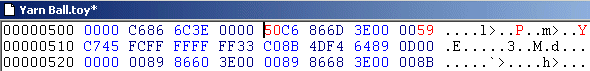
Petz 3's Yarn Ball.toy
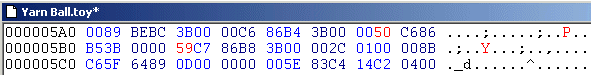
Petz 4's Yarn Ball.toy
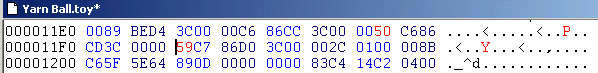
Petz 5's Yarn Ball.toy
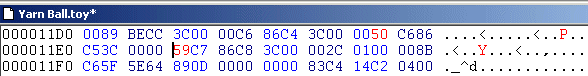
If you change just one of the numbers highlighted in red, your tail will be speckled with red. If you change both to different numbers you can get a textured or striped effect. The Petz 5 one is a bit less interesting, as the tail is narrower. You need to use hexadecimal numbers of course, each of the two bytes being a colour from the Petz 256-colour chart -- and here's a version of it for you showing the colours as hex
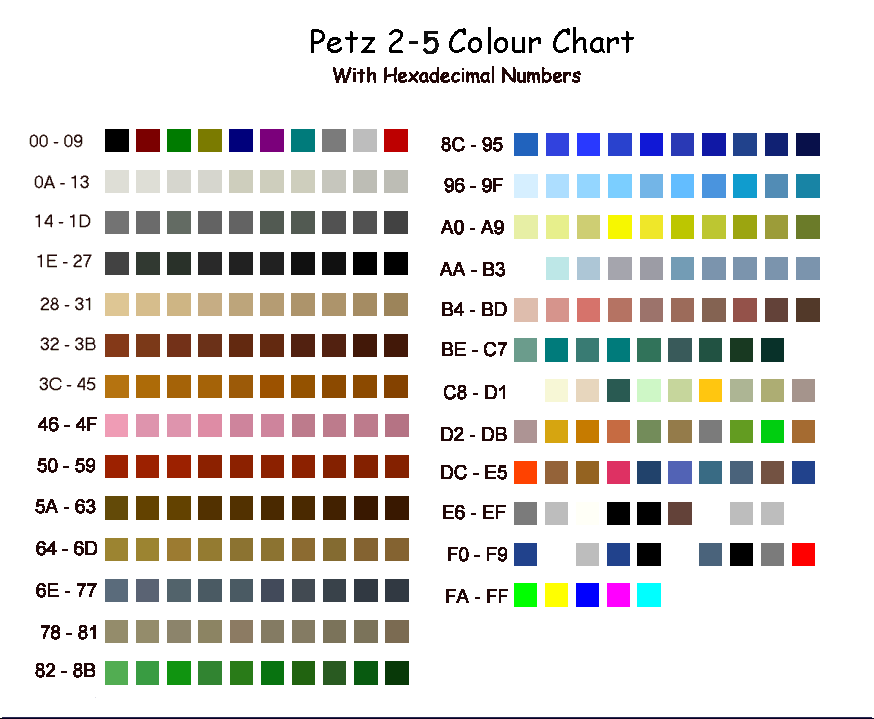
Hope that helps Carolyn Horn
|