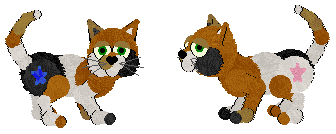|
This uses the "external .lnz" method. If you want to make your tattoo on
a breed and make it have an internal .lnz, then you will need to place your
.LNZ files back into the breedfile after you have edited them. To do
this you can either use ResHacker and copy/paste over the existing ones or
you will need to copy/paste the relevant areas in a hex editor. If you're using a hex
editor, you must remember that the breedfile must be the same length after editing as
before. For the adult .lnz this is unlikely to be a problem -- just fill out the
unused area with spaces -- but you will have to cut down the amount of information in
the puppy .lnz, not really a problem because in fact a lot of it is usually the same as in the adult
one.
But this "howto" is about trying to understand Add Ball tattoos, so I'm showing you the easiest possible way, in Notepad.
Star tattoos on both hips of a cat This example is for a Calico cat, and it is star markings on each hip. The right hip has a blue star, the left hip has a pink star.
;base x y z color otlnCol spckCol fuzz group outline ballsize bodyarea
The final two columns, which in this example are all number 0, are addGroup and texture. You can of course alter this code to suit yourself. You can change the base ball to whichever ball you want to put your tattoo onto, you can change the position of the tattoo (using the x, y, z co-ordinates), you can alter the colour, fuzz, ball size, texture etc. The part that people seem to have most trouble with is the x, y, z co-ordinates. They are the 3-dimensional co-ordinates of where you want your ball to be positioned relative to the base ball. If you picture the pet looking into the screen away from you, and your base ball is the pet's right hip, it will be on the right hand side of the image which you're looking at.
The x co-ordinate moves your ball to the right or left. a smaller or more negative number moves it to the right of the image you're looking at,
and a larger or more postive number moves it to the left of the image. If you're not sure which left and which right I mean, just experiment a little. The y co-ordinate moves it up (a smaller or more negative number) or down (larger or more postive number) The z coordinate moves it further into the screen away from you (a smaller or more negative number) or out of the screen towards you (larger or more postive number)
;star
And there you have it, stars on each hip of a Calico. You can do the same thing on dogz, but of course you will need to change the base ball numbers to be correct for dogz and alter the x, y, z co-ordinates to suit.
Question: hey carolyn the code that you posted.. is that only for calicos? could you tell me how you change the numbers around for tabbies and alleys
Answer: The code I posted is for calicos and any other cat breed where the Add Ball section goes up to ball 91 before you start adding extra ballz yourself. Lessee, that includes the B+W Shorthair, Orange Shorthair, Persian, russian Blue, and Chinchilla Persian. The rest all have more Add Ball ballz or, in the case of the Siamese and Japanese Bobtail, fewer. Now in the case the tabbies, you have Add Ball ballz right up to number 125, so when you make your star the add ballz will be 126-131 for one hip and 132-137 for the other instead of 92-97 and 98-103. This means that when you come to the Linez, you change the 92 in my code for 126, the 93 for 127, and so on. With Alleys you would start at add Ball number 94, so you'd change the 92 in my linez code for 94, 93 becomes 95 and so on.
Question:
you said i change the stuff in the linez yea?
Answer: Think about what you're looking at in the Linez section of a file. Look at the column headers, they give you a clue as to what all the numbers in those columns mean. ;srt end fuzz col lfCol rtCol sThck eThick Riught, the first column is the start ball for this line, and the end column is the end ball for this line. So obviously you need the correct ball numbers in each of the start and end columns. Once you actually understand what you're looking at inside a breedfile, you can make all sorts of changes and hex just about anything. go for it! Happy Tattooing Carolyn
|